New Project Bin UI
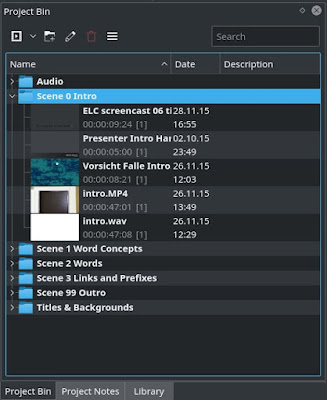 |
| Revamped Project Bin. |
In consequence, the project bin now supports not only the the well-known tree view mode, but also an icon view mode.
The size of the clip preview images in the project bin can finally be changed, a useful improvement. Simply click on the menu button (hamburger button) at the top of the project bin, then choose «Zoom» and you'll see a slider to adjust the zoom setting. Or use Ctrl plus mouse wheel to quickly zoom in and out.
As a minor change, the number of times a clip is used in the timeline is now shown in square brackets. This well-known feature from Kdenlive 0.9.x has been absent in early Kdenlive 15.x versions. Luckily, it has returned. The reference count is such useful information: for me, it's easy to see if I haven't yet used an extracted still image, so I must have forgotten something in my project timeline.
Hierarchical folders work (again), at arbitrary depth. This is a feature I often need in my videocasting projects to keep them organized. I work a lot with many stills taken from the screencasting raw videos, and folders help me to avoid otherwise chaotic heaps of stills.
Project Bin Clip Effects
Effects can now be applied also to individual clips in the project bin, not just to clips in the timeline. Just drop an effect from the list of effects on your clip in the bin. There's no context menu for this yet, you'll need to use drag&drop. But that is probably much more intuitive anyway.
Project bin clip effects are useful, for instance, when you can do some color post work already at the project clip level. Whenever you select a clip in the bin you'll see whatever effects have been assigned to it. Here, you can also (temporarily) disable any clip-based effects.
You can even disable all bin clip effects at once temporarily: from the hamburger menu of the project bin simply select Disable Bin Effects.
Finally, there's now an bin-integrated tabbed clip properties pane. However, it's still unclear whether this will be around with us for long, as it has proved to be not as convenient as originally envisioned. The Kdenlive developers are not exactly thrilled with their implementation and user forum feedback has been mixed.
