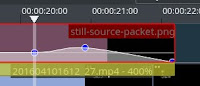Kdenlive supports transparently working with so-called proxy clips in the timeline to speed up editing and previewing. Proxies are reduced in image size and quality as compared to their original clips. But how does the proxy concept work behind the scenes?
Personal bubbling on full face masks, underwater video, diving certifakes, and true dive tricking organizations...
2016-09-19
2016-07-30
Inside Kdenlive Projects: Internally Added Transitions
In order to provide a smooth user experience when working with tracks, Kdenlive has to perform some behind-the-scene tricks to make its MLT engine work as expected. This is where the so-called internally added transitions come in...
Tagged as ...
audio mix,
compositing,
frei0r.cairoblend,
Inside Kdenlive,
internally added,
Kdenlive,
mix,
project,
qtblend,
transition,
transparent,
transparent track,
XML

2016-07-26
Kdenlive: Easy Compositing with "Composite and Transform"
 The new Kdenlive transition Composite and Transform will make basic compositing a lot easier for probably many Kdenlive users. But the new transition also allows for some nice and very easy masking effects...
The new Kdenlive transition Composite and Transform will make basic compositing a lot easier for probably many Kdenlive users. But the new transition also allows for some nice and very easy masking effects...
Tagged as ...
alpha,
composite and transform,
destination in,
destination out,
Kdenlive,
qtblend,
transition

2016-07-25
Inside Kdenlive Projects: Bin Clips
From the perspective of MLT, Kdenlive's bin clips are nothing more producers. However, there is more to Kdenlive's bin clips than MLT thinks...
Inside Kdenlive Projects: Project Bin
MLT is the engine inside of Kdenlive. Kdenlive projects are basically MLT service networks with additional information from Kdenlive. So how gets Kdenlive's project bin gets encoded, including the hierarchy of bin folders?
Tagged as ...
bin clip,
folder,
hierarchy,
Inside Kdenlive,
Kdenlive,
main bin,
playlist,
project,
project bin,
XML

2016-07-24
New Kdenlive Transition "Composite and Transforms"
 As part of performance optimizations for the upcoming 16.08 release of Kdenlive, Jean-Baptiste threw in a new (and optimized) transition called "Composite and Transform"...
As part of performance optimizations for the upcoming 16.08 release of Kdenlive, Jean-Baptiste threw in a new (and optimized) transition called "Composite and Transform"...
Tagged as ...
affine,
composite and transform,
compositing,
Kdenlive,
qtblend,
timeline compositing,
transition,
transparent track

Inside Kdenlive Projects: Main Tractor and Multitrack

 This time we need to do some deep dive into how MLT's <tractor> works in concert with a <multitrack> and some <transition>s: this interaction is key to understanding how Kdenlive handles tracks and compositing in its timeline...
This time we need to do some deep dive into how MLT's <tractor> works in concert with a <multitrack> and some <transition>s: this interaction is key to understanding how Kdenlive handles tracks and compositing in its timeline...
Tagged as ...
Inside Kdenlive,
Kdenlive,
main tractor,
multitrack,
project,
tractor,
transition,
XML

2016-07-23
Inside Kdenlive Projects: MLT Concepts
In order to better understand what's going on inside Kdenlive projects, some very basic knowledge on MLT concepts isn't a bad thing to start with...
Tagged as ...
clip,
concepts,
consumers,
filter,
Inside Kdenlive,
Kdenlive,
MLT,
multitrack,
producers,
project,
services,
tractor,
transition,
XML

2016-07-22
Inside Kdenlive Projects: Individual Tracks
This time, let's find out where Kdenlive stores the various properties of a particular timeline track: MLT's playlists form the basis, with additional information tacked on as required...
Inside Kdenlive Projects: Timeline Tracks
So how does Kdenlive projects store its timeline tracks in its XML project files? So let's look into the details of the MLT "maintractor" and how it lists all the timeline tracks, and some more...
Inside Kdenlive Projects: The Main Bin
So what is the so-called "main bin" good for inside Kdenlive XML projects? Read on for details about its special role in Kdenlive projects...
Inside Kdenlive Projects
Curious about what's inside Kdenlive's XML project files? Then follow us on our journey into new territory! This post acts as a hub to the individual topics of Kdenlive project internals. This post will thus be updated as new posts related to Kdenlive project internals are added.
Inside Kdenlive Projects: The Analyzer
Out of (sheer) curiosity I started developing a Kdenlive project analyzer as a pet project. A nice side effect of snooping around inside the XML of Kdenlive projects turned up bugs concerning the automatic audio mixing and automatic compositing of video. So what's this analyzer thing...?
Tagged as ...
analyzer,
audio mix,
Inside Kdenlive,
Kdenlive,
project,
project bin,
timeline,
timeline tracks,
track,
transition,
XML,
XSLT

2016-07-13
Kdenlive UI: Resizable Timeline Track Headers & Small Tracks -- Odds and Ends
Sometimes, seemingly small UI improvements can make a big difference in my workflow. Resizable timeline track headers and small tracks with controls have just been landed in the development branch of Kdenlive ... yet already give me much comfort while working on my Kdenlive projects.
2016-06-29
Kdenlive: Adding Meta Data and Cover Art to Rendered Files
In a previous blog post I wrote about rendering MP4 video including meta data in Kdenlive. This is very convenient, as you keep the meta data (such as title, author, copyright) in the best place: in your Kdenlive project. Unfortunately, the underlying ffmpeg handles only some, but not all (usable) of the iTunes-compatible meta data elements. Even worse, ffmpeg cannot add cover art. Time for another attempt: a Kdenlive post-rendering script...
2016-06-24
KF5 Dolphin Woes with Video Thumbnails
The Dolphin file manager from the KDE Frameworks 5 installation on my Kubuntu 16.04 system so far never showed any video thumbnails in preview mode. Strangely, when checking the available and enabled preview modules in Dolphin's preferences, all seemed to be fine. However, no previews...
2016-06-12
Kdenlive: Rendering MP4 Video with Meta Data -- Odds and Ends
Do you also want to have your media player properly organize your rendered video files? After some trial and error, as well digging into ffmpeg code, I finally found out what meta data can be used for MP4 containers and how to correctly set Kdenlive project meta data...
Adventures in Ffmpeg Meta Data Writing to MP4 Containers
Venturing in the world of adding useful meta data to video files using ffmpeg gets us on really difficult terrain. It sort of feels like we're back in the early days of MP3 audio files. Not much hard documentation and everyone seems to say something else. Fortunately, a dive into ffmpeg's source code allowed me to surface with a simple list of meta data supported for MP4 containers.
2016-06-05
Kdenlive UI: Show Me My Project Waste -- Odds and Ends
Jean-Baptiste is busy again, and again he is churning out another useful improvement to Kdenlive. This time, he's tackling your project waste...
2016-05-21
Kdenlive UI: Advanced Editing Timeline Bar Buttons -- Odds and Ends
Tagged as ...
extract,
insert,
insert mode,
Kdenlive,
lift,
overwrite,
overwrite mode,
timeline,
timeline bar

Kdenlive UI: New Timeline Bar -- Odds and Ends
Yet even more Kdenlive UI polishing: the Kdenlive status bar just below the timeline has been cleaned up. The status bar now only (mostly) contains only controls that deal with the timeline appearance, such as zoom, showing video thumbnails, and so on. All the other stuff that was slowly filling up the status bar has now found home in the new timeline toolbar, with many new buttons showing up. So what are these good for...?
Tagged as ...
extract,
insert,
insert mode,
Kdenlive,
lift,
overwrite,
overwrite mode,
timeline,
timeline toolbar,
toolbar

2016-05-20
Kdenlive: Preview Rendering -- Odds and Ends
2016-05-16
Kdenlive: More Power, No Flimflam
Kdenlive really is a formidable video editor, undoubtedly rated P for powerful – and the pun on some S rating flimflam is on purpose.
So what is to be expected...?
So what is to be expected...?
Kdenlive UI: Good Moves, or ... Import Keyframes -- Odds and Ends
Some weeks ago, Kdenlive version 16.04.1 brought a revamped and improved keyframe import dialog. So what's new and how to import keyframes from a previous auto mask motion analysis?
Kdenlive UI: Selectively Disable Timeline Clip/Video/Audio -- Odds and Ends
 |
| Disabling clips from clip context menu. |
So far, Kdenlive did only allow video editors to selectively disable the audio part or alternatively the video part on a per-clip basis in the timeline.
2016-05-08
Kdenlive UI: Insert Mode -- Odds and Ends
 Now that timeline insert and overwrite operations have landed in the development version of Kdenlive, we finally get the long-time missing insert mode. Formerly, insert mode wasn't implemented at all, and the mode switch disabled in the user interface. So how do the two modes insert and overwrite work...?
Now that timeline insert and overwrite operations have landed in the development version of Kdenlive, we finally get the long-time missing insert mode. Formerly, insert mode wasn't implemented at all, and the mode switch disabled in the user interface. So how do the two modes insert and overwrite work...?2016-05-03
Kdenlive UI: Timeline Insert & Overwrite -- Odds and Ends
Recently, new advanced editing operations have been landed in the development version of Kdenlive: so what are timeline zone insert and overwrite good for and how do they work...?
Kdenlive UI: Track Status LED -- Odds and Ends
2016-04-26
Kdenlive UI: Timeline Lift & Extract -- Odds and Ends
As part of an ongoing effort to make Kdenlive more appealing to professional users, a set of new timeline operations have landed in Kdenlive's development version. Thus, they will be released to the general public as part of the next stable version 16.08.0. So what are these new extract and lift edit actions good for...?
2016-04-24
Kdenlive UI: Clip in Project Bin -- Odds and Ends
As part of the ongoing polishing of Kdenlive's usability, the existing function Timeline > Current Clip > Clip in Project Bin has been improved. So far, after selecting a single clip in the timeline, Clip in Project Bin simply selected the same clip in the project bin, with the clip monitor switching to this clip. But the playhead was reset to start and in/out points lost. If you happen to splice long clips a lot, as I do in my screencasting projects, you were probably constantly hunting for the correct out point to work from further...
2016-04-11
New PPAs for Kdenlive on (*)ubuntu
For those on (*)ubuntu-based systems, three new PPAs maintained by the Kdenlive project offer quick access to the most recent stable Kdenlive, as well as to the next upcoming stable version and the current development version. Very importantly, these PPAs also come with corresponding MLT, ffmpeg, and frei0r packages. In particular, some recent Kdenlive features will only work with very recent MLT packages.
- kdenlive-stable: the most recent offical stable release. For production use.
- kdenlive-testing: the feature-frozen upcoming Kdenlive stable release. If you run into problems with the current stable, try this if a fix is already available. Also, this gives you early access to bug fixes in advance of the next stable release. May be used with great caution also for production, especially within a bug-fixing release cycle, such as version 16.04 to 16.04.3.
- kdenlive-master: bleading-edge Kdenlive from git master. Contains new features, fixes, and probably also bugs.
2016-04-10
Kdenlive UI: Keyframe Interpolation -- Odds and Ends
2016-04-06
Kdenlive UI: Black is Beautiful -- Odds and Ends
Some seemingly small features may be actual workflow boosters ... but black is actually more than simply beautiful...
2016-04-01
Kdenlive UI: Title Editor -- Odds and Ends
2016-03-26
Kdenlive Transitions: 3 Things in 1 -- Odds and Ends
2016-03-07
Kdenlive UI: JogShuttle -- Odds and Ends
2016-03-06
Kdenlive UI: Copy & Paste Between Projects -- Odds and Ends
Kdenlive UI: Split View -- Odds and Ends
2016-03-05
Kdenlive UI: Project Bin -- Odds and Ends
Recently, Kdenlive's project tree has been revamped into the project bin. Luckily, there's more to it than just a minor name change...
Kdenlive UI: Transparent Tracks -- Odds and Ends
Subscribe to:
Posts (Atom)